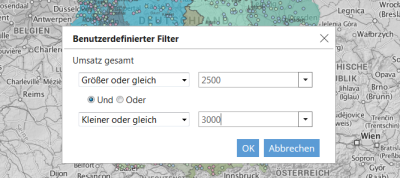EasyMap Xplorer 11.1
The following new features are available.
Share maps with others in just three steps
In the new EasyMap Xplorer we have simplified the release process. As usual, you release the maps in EasyMap via the main menu Xplorer. These three steps are necessary afterwards:
- First you have to log in or register at the EasyMap Xplorer portal, but the login data will be saved and will not be used for further release processes.
- Select the publishing mode - this dialog asks if you want to upload a new map or update an existing map.
- Enter a title, a description if necessary and a category for the map or accept the settings already made. In addition, here you already have the option of granting registered persons access to the map to be shared. A click on Complete loads the map into the EasyMap Xplorer and opens it in your standard browser.
If the preset parameters are not sufficient and you want to specify further details for the Xplorer map, you can optionally further settings. In this expert mode you can adjust many details to complete the map for EasyMap Xplorer.
New EasyMap Xplorer Support Portal
EasyMap Xplorer now has its own Support-Portal. Here you will find information about the map view, user administration and access rules. How do all functions in the map view show you - how do I zoom in the map, how do I display content and data in the map and which filter and search options do I have in the map? There is also information on logging in to the EasyMap Xplorer portal and for admins information on user and group administration.
Filters in table view are now more flexible and easier to use
The filter options in the table view in EasyMap Xplorer now behave as in EasyMap in the table window. By clicking on the heading of the column, you get to a context menu in which you can sort the column in ascending or descending order and call up filters. If it was only possible to filter by one value before, you can now set a check mark for the respective column values or remove a value from the selection. It is also possible to set user-defined filters.