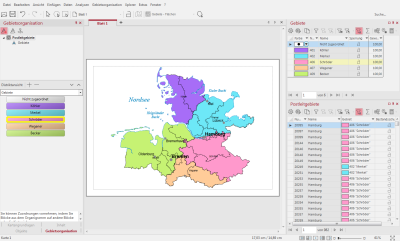Sales Territory Planning
The EasyMap DistrictManager Edition allows you to create and visualize territory structures. This chapter describes how you can create a new territory structure.
Please note that this exercise can only be performed with the EasyMap DistrictManager Edition. When you install the demo version of EasyMap, you have the option of choosing one of the two editions.
If the EasyMap demo version is already installed, you can change the version later. Click in EasyMap in the menu ? on the menu item About EasyMap. Then click the Show License Details button and in the following steps, click Change License, Demo Version, and in the last step, click EasyMap DistrictManager Edition. EasyMap then restarts in the selected edition.
Step 1: Insert a base map
Open a new program window:
- File > New Window
Insert a map from the control window Base maps on "Sheet 1".
- To do this, you can drag and drop level 3 of the 982 postal routing areas from the folder Demo Maps, subfolder Germany, postal zone 2 onto the sheet. You can also add the topography.
Step 2: Planning Mode
In order to create an area structure, please activate the planning mode first.
- Territory Organisation menu > Planning Mode
Only now are the corresponding commands available to you. Also the control window Territory organization is now open and can be used.
Step 3: Create New Territory Structure
- Open the Data control window and use Drag&Drop to insert the data column for the Territory Organisation into the map.
- Select District Level from the new dialog window.
- Set your Assignment between Data and Level during Placement.
- Confirm your settings with OK.
For each level of the territory structure, a table is created in addition to the map display. Of course, for the "sales territories" level, corresponding levels are also created in the Content control window, such as Labelling, Borders and Areas. These layers can be adjusted as usual via the context menu Properties.
Continue with the next step - Publish and share maps.