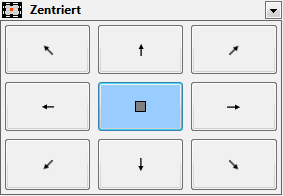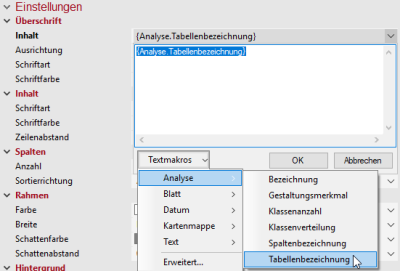Size Legends
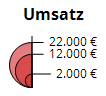
A Size Legend illustrates the relationship between chart or symbol size, and data values. The legend display may differ depending on the analysis selected.
Note: Please note that when the automatic zoom function is used in the map folder and legend, it adapts to the symbol sizes when zooming in. In the case of island displays or reports, the legend may therefore be displayed larger than in the overall map.
Editing the Content of the Size Legend
You may change the Content of the Size Legend. For analyses that do not use value classes for size calculation such as pie charts you may specify Sample Values for the legend. They serve as an alternative reference for the analysis. The settings in this section vary depending on the selected analysis.
The following properties are available for analyses that use value classes:
| Optional columns | |
| Class Range Limits |
If Display is selected, the class limits (from ... and to below...) set in the analysis are displayed in the legend. |
| Class Label |
If Display is selected, the class designations used in the analysis are added to the legend. |
| Area Count | If the selection is set to Display, the number of areas, symbols or diagrams that are in the respective class according to the analysis is entered after each class. |
| Class sums |
Displays the values of the totals column from the analyses - as Sum of absolute values, as Percentage share or both values. |
| Class selection | |
| Used Classes Only |
With Only occupied classes you get a list in the legend of classes (colors, values and symbols) that actually occur in the map. |
| Show "not classified" |
Each classification also contains a residual value class in which those values are sorted that do not belong to any other class. You use this option to specify how this residual value class is to be displayed. The unclassified cases can be displayed in the legend as first class, last class, or not at all. The options "as first class" and "as last class" are associated with Sort order (tab Settings). If the unclassified cases are displayed as the first class in ascending sort order, they appear in the legend above. If the unclassified cases are displayed as the first class in descending sort order, they appear in the legend below. If the unclassified cases are displayed as the last class in ascending sort order, they appear in the legend below. If the unclassified cases are displayed as the last class in descending sort order, they appear in the legend above. Note: This setting has no effect if the associated display characteristic is not data-controlled. |
| Caption of class ranges | |
| Open Downwards |
Description text for the class boundaries (value is below) - standard text:below |
| Separating Text |
Description text for the class boundaries (values between the start and end values of a class) - standard text:up to |
| Open Upwards |
Description text for the class boundaries (value is above) - standard text:and more |
| Style | |
| Use analysis style |
Many analyses consist of several representation characteristics, e.g. color, size and symbol form. With the exception of the combined legend, only one of these display characteristics is ever displayed in the analysis. This property determines how the other display characteristics are to be displayed. No: For the other display characteristics, the settings of the legend are always used (shape of the color areas for size and color legends, symbol filling for size and symbol legends). Yes, if uniform: If a uniform presentation is used for the other presentation features, this presentation is used. The legend setting is ignored in this case. If the display is not uniform or does not become uniform due to any changes, the settings of the legend are used. |
| Color-Box Shape | Define the desired shape from the selection list here. |
| Symbol Fill |
Here you can change the color of the displayed symbols. This property is not available for color legends or combined legends. Here the symbol filling results from the analysis. Note: The symbol filling cannot be changed in all cases, even for symbol or size legends, if they are based on uniform analyses or on differentiated analyses with uniform color. In these cases, the Symbol Fill setting is also not offered and the symbol fill is taken from the analysis instead. |
If the sizes of the diagrams, symbols or texts etc. are calculated proportionally to the data values, the following properties are available in the Content section:
| Optional columns | |
| Sample Values |
Defines whether the contents of the example values should be displayed as text. |
| Sample Values | |
| Select |
Automatic: EasyMap dynamically selects 3 example values based on the data situation User-Defined: You specify 3 values for which an example diagram is to be drawn in the legend. |
| Calculation |
(only with selection=Automatic) Minimum, Average, Maximum: As example values, EasyMap selects the smallest, average and largest values that still lead to a visible diagram. Equidistant (0...Maximum): The largest occurring value and 1/3 and 2/3 of this value are used as example values. |
| Smoothing |
(only with selection=Automatic) No: The calculated example values are used as exactly calculated values. Yes: The calculated example values are rounded to smooth values. |
| Caption of value 1, value 2, value 3 |
(only with selection=User defined) Here you define the 3 values for which an example diagram is to be drawn. |
| Labeling |
Values: EasyMap takes the values defined in the sample values selection. User-Defined Labeling: You can also assign labels that deviate from the values - e.g. little, medium, much. |
| Caption of value 1 (analog values 2 and 3) |
Enter the labels for the three values here. |
| Symbol Style | |
| Fill |
Here you can change the color of the displayed symbols. This property is not available for color legends or combined legends. Here the symbol filling results from the analysis. Note: The symbol filling cannot be changed in all cases, even for symbol or size legends, if they are based on uniform analyses or on differentiated analyses with uniform color. In these cases, the Symbol Fill setting is also not offered and the symbol fill is taken from the analysis instead. |
Legend Properties
You access the Properties of the legend via the context menu in the Content navigation window or by double-clicking on the legend itself. You may change display settings such as the content of the Header or Font style.
Select the section whose settings you want to see in detail:
|
Caption and Editability |
|
| Caption |
Specify a name here to be able to find the element more quickly in the Contents control window. For analyses, maps or sheets, you should use a name that contains the topic. EasyMap assigns generic names for new elements (e.g. map 1). If you do not change these, you will later have great difficulty in finding certain content in workbookn. |
| Comment |
Enter here a comment for the display of the workbook in EasyMap Xplorer. The comment is also displayed in EasyMap as a tooltip in the control window Contents. |
| Visibility | |
| General |
Here you can control the visibility of objects and elements. |
| Alternating visibility group |
Set a group for mutual visibility here. If the element is to be made equally visible with other elements, you must use the same name for the visibility group. |
| Simultaneous visibility group |
Set a group for simultaneous visibility here. If the element is to be made mutually visible with other elements, you must use the same name for the visibility group. |
| Reference | |
| Analysis | Name of the analysis this legend refers to. |
| Location | |
| Anchor point |
Select the point from which the size of the element is to be calculated.
|
| Offset Left |
In conjunction with the reference point, the distance in cm from the left. |
| Offset from Top |
In conjunction with the reference point, the distance in cm from the top. |
| Size | |
| Width |
Width of the object in cm. |
| Height |
Height of the object in cm. |
| Header | |
| Content |
Heading of the legend, table or single diagram or of the text to be displayed in the map. As a rule, the text is output via a text macro (you can recognize text macros by their curly brackets). For analyses, the wording of the legend consists of the name of the column used for the analysis. You can use additional text macros for the heading. For example, you can use a text macro to force the system to display the name of the analysis or the names of the table used. To do this, expand the text box next to the Header setting and click Text Macros > Analyse, then select Name or Table Name. More information on the individual expression categories of text macros can be found here. |
| Alignment |
Here you can set how the text is aligned (within the legend or table). |
| Font |
Defines the font of the heading. |
| Font Color |
Specifies the font color of the heading. You can specify the color using the color selection field or directly as an HTML color value. |
| Content | |
| Font Type and Color |
Set here the font and size as well as the font color. |
| Line Spacing |
To make the legend easier to read, you can increase the line spacing between the individual elements. |
| Data | |
| Count | Here you set the number of columns to be displayed. |
| Sorting Order | Sorting Direction of the columns - ascending or descending. |
| Border | |
| Color |
Specifies the color in which the frame around an object is to be drawn. You can specify the color using the color selection field or directly as HTML color value. If no color is specified, no frame is displayed. |
| Width |
If a frame is displayed around the object, the width of this frame can be set here. |
| Shadow Color |
Specifies the color in which a shadow representation of the object is to be drawn. You can specify the color using the color selection field or directly as HTML color value. If no color is specified, no shadow is displayed. |
| Shadow Spacing |
If a shadow is displayed to the object, the distance or width of this shadow can be set here. |
| Background | |
| Fill |
Define the background of your element here. You can specify the color or the fill effect using the Color Selection Box or directly as HTML color value. |